I’d give 2020 a D+ at best and I’m ready for a new year, that’s for sure! And while there were plenty of things I did this past semester that were not awesome, keeping a Running Assignment List was by far, the best thing I did to help my Little Darlings.
Of course, I got this idea like 6 weeks into the semester, after the 10 thousandth email asking where to find a missing assignment and it became crystal clear that my system (which I thought was crystal clear!) was not working! Enter the Running Assignment List, that they could reference all semester long, with every assignment listed in order with links and instructions for completing it late (or redoing it). Behold, a thing of beauty:

6 weeks into the semester, it was a huge pain in the hiney to go back and catalogue all the assignments already in the gradebook, for all three of my levels, but once I had gotten that squared away, maintaining the list was a breeze and it saved us all a lot of heartache when it came to students completing missing work.
At the end of the day, I want my Little Darlings to get loads of input, whether they turn in their dang assignments on time or not! And the easier I make it for them to find it, the more likely they’ll do it. And if you’re one of those teachers who’s like “I don’t accept late work, because I’d rather scratch out my eyes than face the avalanche of late assignments”, I hear you and I wrote something for you!
Let’s take a closer look at The Running Assignment List:

Of course this is only useful if students can find the list and use it! I have it linked at the top of their Google Classroom, and I have a Google Template ready to go, to answer any questions about finding assignments:

Of course, the list is only useful if I remember to update it every time I add a new grade into the gradebook. By clicking on the file, then clicking “Add to Starred”, you’ll be able to quickly find it in your Google Drive.

Does it create a more work for me, to have to update the Assignment List every time I enter grades into the gradebook. Yes, yes it does. Does it save me from answering 10 billion emails about where they can find their dang missing assignments? Yes, yes it does. Does my little bit of extra work make it more likely that they’ll do the work assigned? Yes, yes it does. I am not about creating extra work for me…but in this case, the payoff is worth it to me. Might be something to consider and you start next semester…because trust me, starting from the beginning of the semester will be much easier for everyone than waiting 6 weeks!
Oh friends, wishing you a safe and healthy and back to normal 2021!
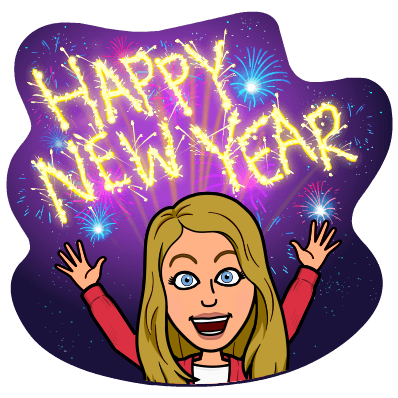

Thank you very much for this write up! So question… Do you get 10 billion emails asking where this doc is at?
This is helping us tackle an issue in teaching – Students getting lost in the flow of work. Appreciate you sharing what’s been working!
LikeLike
Not that many because I frequently remind them where it’s posted, but I’ve got an email template ready to go with the links, so with a single click anyone who asks about missing assignments will get the template
LikeLike
Shoot… forgot to check “notify me of new comments via email” – Hopefully this comment will allow me to get those
LikeLike
I responded to the other, but here is is so you get it: Not that many because I frequently remind them where it’s posted, but I’ve got an email template ready to go with the links, so with a single click anyone who asks about missing assignments will get the template
LikeLiked by 1 person
Ooooh I like that.
LikeLike
Thanks for the great post!—it’s super interesting to think about as I gear up for the rest of the school year. We’ve been using Google Classroom as a district for our remote learning last spring and hybrid schedules this school year. That is where all of our lessons, assignments, etc are posted and accessed (& turned in) by the students. I’m wondering, if you use Classroom in much the same way, were the kids just not seeing their ‘missing’ work labeled as such or not using the “To Do list” within Classroom to keep track of work? I’m sure there are a million ways to use Classroom and so I was just curious!
Also, love the idea of the email template!! Thanks again!
LikeLike
I think there’s probably a better way to use classroom that what I’m doing- my kiddos have an “in person day” followed by a “digital day”, where they’ve got several ‘enrichment’ activities to complete. I make a single assignment for each digital day with several things attached. It’s nice to keep the class work page nice and tidy, but hard to find things!! I suppose it would work to create a new topic for each digital day, and list each assignment separately under the topic. The running list is helping us, but I’m sure there’s a more streamlined way using just Google Classroom!! I’m open to organizational suggestions 🙂
LikeLike
Thank you, thank you! This is the best work-gift for the New Year! I cannot tell you how grateful I am for your upbeat posts (especially during last spring’s lockdown) with helpful and practical ideas for the CI classroom! I wish you a wonderful 2021!
LikeLike
Thank you, Bonnie! Wishing you all the best for 2021 as well!
LikeLike
[…] to make up their missing assignments, and easy for me to get those grades into the gradebook. The running assignment list takes care of them and Google helps me manage it on my end. I have a whiteboard calendar in my […]
LikeLike
I prefer my kiddos to actually write instead of type, therefore since being back in the classroom I have gone away from digital work. Do you not give paper assignments or do some links say- see Sra. Chase for paper copy? Or ideas to make this work with paper copies? Hope that makes sense!
LikeLike