Kahoot is fun and Kahoot Jumble is even better! Kahoot is an awesome game where the teacher creates a game and the kiddos use their smart phones or a laptop to “ring in” their answers game show style. Teachers have 4 different options for using Kahoot and the teacher’s Create page looks like this:
I’ve used Quiz to review a novel we’re reading or as vocabulary practice; basically it’s just a multiple choice style question with 4 answers. But I’m really loving the Jumble Feature, that my dear colleague Paula first introduced me to. The teacher writes 4 sentences and the students must read them and put them in the correct order. Hello beautiful input! In my Spanish 4s, we’re watching and discussing Gran Hotel, the Spanish telenovela full of drama, mystery and intrigue. Kahoot Jumble is an excellent way to recycle vocabulary structures, review the important events and play a game that’s totally input based. Win-Win-Win!
How to play: The teacher signs up for a free account and then “creates a new Kahoot”. To create a Jumble, just write out a series of events in order. When students play, the game will automatically jumble the choices and students will “drag” the options into the correct order. Not only is the fabulous for reviewing Telenovela drama, also to order events in a novel or class story, or to practice vocabulary that has a predictable sequence. (For example: The man wants to go on vacation/ He decides to go to Hawaii and buys a ticket/ He drives to the airport/ He drinks a lemonade on the beach OR The girl wakes up/ She gets dressed/ She takes the bus to school/ She arrives at Spanish, her favorite class) .
OR ANOTHER OPTION: my fabulous colleague Amy showed me a new way to play with Kahoot Jumble. She breaks a sentence into 4 pieces, and students have to order them. It’s a lot like the Scrambled Sentences game, but WAY easier to prep! Take a story or movie talk your kiddos are familiar with and break up the sentence. Students will read the options and drag them into the correct order. I leave out the capital and the period to make it a bit more challenging to figure out the order. I’m sneaky like that 🙂


A few tips: We usually play Kahoot with their smart phones, but not all of my little darlings have their own, so we always play in pairs. I tell them to find a partner and at least one of them needs to have a phone that can access the internet. Then, just to make it more fun, I have them combine their names into a clever nickname, to use as the name for the game. It’s hilarious to read them names and try to pronounce them (and since they have specific instructions to combine their names, it reduces the naughty names! In case they don’t listen, Kahoot makes it each to “throw out” any naughty nicknames and they have to log in again). I also prefer them working together than playing on their own because I see them reading and translating together…they’re more likely to use their brains and less likely to blindly guess 🙂
After each question, there’s a scoreboard with their points. To practice numbers and to give them more input, I like to ask, in Spanish, Who has nine thousand, seven hundred and twenty-points? Students check the score board and answer my question. Then we carry on with the next question.
And did you know that you’re playing in Chrome, you can “mute” the tab to silence the obnoxious Kahoot music and play your own music.?!?! My kiddos just taught me this and it’s revolutionary! Right click on the tab and select “mute site”. How cool is that?!?!
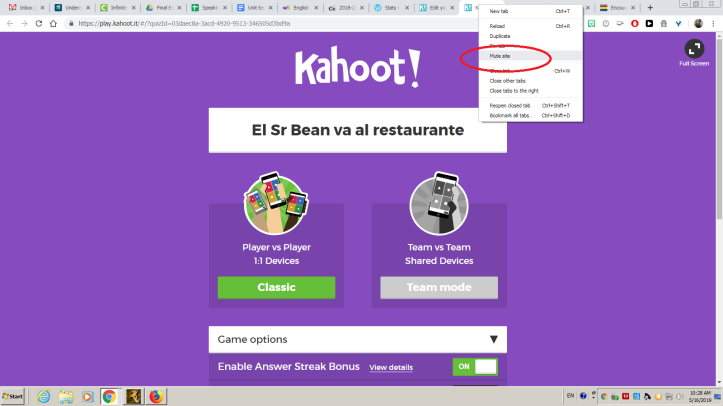
After we play, I stamp the 1st place, 2nd place and 3rd place pairs on their stamp sheet.
If you haven’t played with Kahoot Jumble, try it out!




[…] Kahoot Jumble […]
LikeLike