What’s better than a great input rich game?! How about one that gives them a double whammy of input…input to create the game and then again to play it! And how about some slick technology to make it ideal for Hybrid or Distance learning?! And SUPER SIMPLE Prep to boot?! I do declare, this is the perfect game for Back to School during a Pandemic. A huge shout out to my colleague Amy who helped me with the technical legwork on this one! ¡Eres la mejor, amiga!
Whether you’ll be starting the year with brand new Little Darlings or you’ll be teaching your Little Darlings from last year, this is a great way to get to know them and help them get to know each other. Don’t play this one with your level 1 babies, they won’t have enough language yet… but your level 2s and up will love it!
We start our hybrid model on Monday (gulp!) and sometime next week we’ll play ¿Conoces a la maestra?, a Kahoot game about me. My Heritage kiddos had me last year, so they’ll have to dig deep into their memories… it will be a guessing game for everyone else. (However, I’m using Bethanie Drew’s Digital Notebook, that she designed for her AP classes, adapted for my kiddos. For their first “digital assignment”, they’ll decorate their notebook covers. I’ll show them this example: (While picture talking it…sneaky input, right?!) If they pay attention, they should know quite a few of the Kahoot answers!)

While we’re talking about Digital Notebooks, check out my friend JJ’s posts about Digital Notebooks!
Now, back to the game: While it’s not that cool to play a game about the teacher, it’s waaay cooler to play a game staring the students! As their “digital day” assignment, they’ll fill out this form 3 times (to submit 3 questions) about themselves. In the form they’ll select a question, and provide 4 answers for the question: one correct answer and 3 wrong answers. We’ll use that form to magically create the Kahoot, that we’ll play the following class, with questions about their classmates. It’s going to be fun!
The form looks like this:
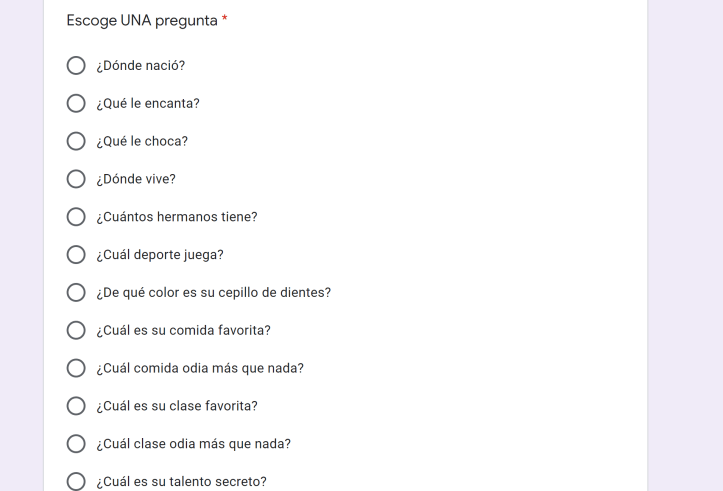
First, you’ll need to make a copy of the form.
Here’s the German version, Danke to Brigitte Kahn!
Here’s the Latin Version, Gratias tibi to Leslie Hooper!
(If you want to translate the form into another language and share it back with me, that would be ah-mah-zing!)
Then, feel free to edit the questions. Make sure that you’re students will be able to understand them AND be able to answer them in Spanish. I choose to ask the questions in the 3rd person, so they’re ready to go when we play as a whole class. You can change them into second person, ¿Dónde naciste? BUT then you’ll have more work to prep the game. Your call. The cool thing is, since you write all the questions, we know that they’ll be getting good, clean input without any grammar mistakes! But whatever you do, do not change the order of the form! You have to leave the order exactly as it is, so that it is formatted correctly to upload to Kahoot. The questions, then their answers, then the time limit, then the correct answer Must. Stay. The. Same. The name, class periods, cohort numbers and selfie can all be edited or removed, but don’t, I repeat, DON’T… CHANGE THE ORDER OF THE FIRST 7 QUESTIONS, FOR THE LOVE OF EVERYTHING HOLY!
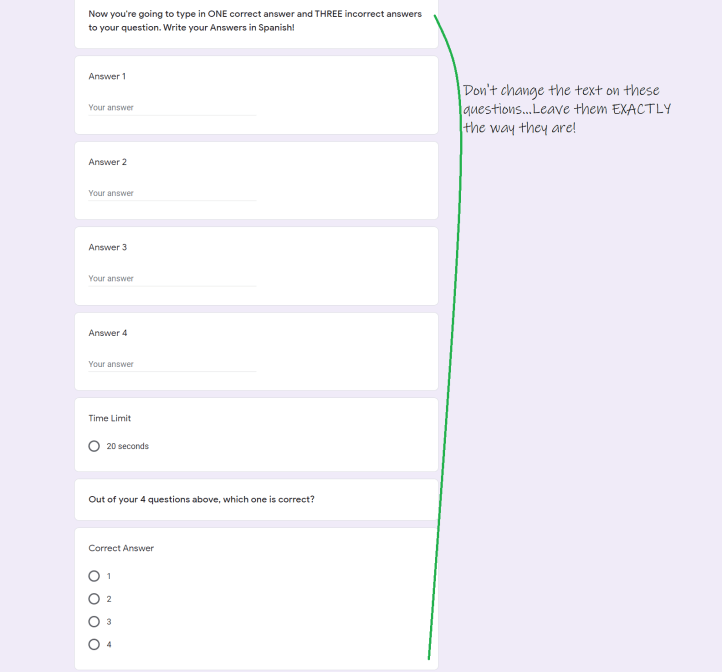
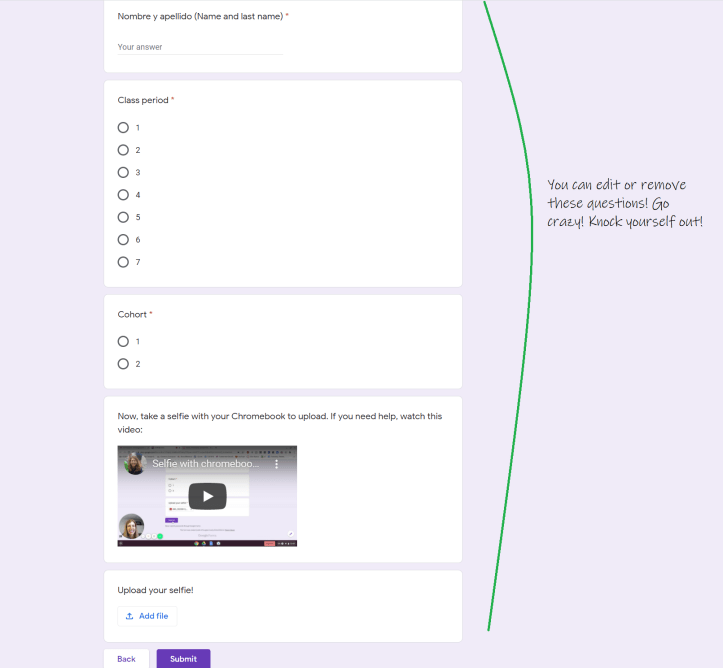
Now here’s the techy part…importing their answers straight into Kahoot! I made a not-techy-at-all video explaining the process. I would have must rather made a slick Loom video, BUT, to import the questions, you need the program Excel, and I don’t have Excel on my school issued Chromebook OR my personal computer…And I don’t have a webcam or microphone on my school desktop, so I had to make do with a super lame set up, with my tripod balancing on my desk, while filming my computer screen with my phone. Just encase you were thinking www.senorachase.com was a multi-million dollar operation, now you know the truth:
HOW AMAZING IS THAT?! I can’t wait to play!
Praying for you, dear friends, as you go Back to School…whatever Back to School looks like in your neck of the woods! I’m praying for your health and sanity and for sweet moments with your Little Darlings as you load them up with Comprehensible Input! God Bless you!

Hi, thanks for this!
I translated your Google Form into German in case anybody wants it:
https://tinyurl.com/y2fjmptx
Viel Spaß und gutes Gelingen – wishing you fun and success 🙂
JWH
LikeLike
Danke! I’ll link it now!
LikeLike
Hey Jeffrey, I don’t have access to the form. Can you share it with senorachase at gmail dot com and then I’ll adjust the settings from there! Thank you!!
LikeLike
This is great, thanks! Another thought might to do it as a KitCollab in Gimkit then kids can add their questions live and then you can play and archive it for later. Thanks for always giving us such great inspiration!
LikeLike
Iam a Chinese teacher and do not know Spanish. Who can translate it into English or Chinese?Thanks
LikeLike
Hi Lin, I don’t have time today (I’m getting ready for school to start on Monday, but you could send it thru Google Translate for Eng translations- Or just write questions in Chinese that your students can answer… My questions are things like where were you born? What’s your favorite class? What food do you love? What food do you hate? What’s the color of your toothbrush?
LikeLike
So great! Thank you, thank you!! Little edit…under Pregunta… Your should be You’re and you may want to change escoge to escoja to match the Ud. form. I am running into a problem that says “Missing File Upload folders
The folder containing responses to File Upload questions can’t be found. This form won’t resume collecting responses until the folder is restored.
I haven’t changed any of the order. I deleted the cohort question. Any ideas?
LikeLike
Thanks, all make those edits. I think that message comes because of the file upload… You could delete the file upload and see if it fixes it…
LikeLike
I adjusted the form without the selfie question… I think that might solve the “missing folder upload” problem!
LikeLike
Wow – now I know what I am doing for part of my virtual 1st & 2nd days with students! I really struggled last spring with making lesson activities as personal in a virtual format – this will be a great start. Thank you for being so generous with resources like this. (But I also make sure to shop from “The Chase Place” and use your Amazon links from time to time because you deserve monetary thanks in addition to comment-based thanks!)
LikeLike
Awww!! Thanks Profe Baxendell!! I hope it works out well for you. I’m thinking I can get a lot of mileage out of this especially on my level one class as they learn more Spanish. After we talk about pastimes for example we could do a Kahoot question game about who likes to do what. During the food unit what food they love and what food they hate… I think it’s gonna be great for getting in lots of repetition!
LikeLike
Thanks for your great website and advice! Any English version of this Kahoot? (I teach Math!)
I tried to buy the microphone you recommended but they were sold out…how were your first two days of school?
Thankfully, Robin NYC
LikeLike
Hi Robin! It says the Mic will be back in stock on Sept 1! don’t have an English version, but that shouldn’t be too hard to do! I will ask my TA to translate it tomorrow 🙂 Stay tuned, I will post it to the page! Just posted the Back to School Update…we made it and it went pretty well, all things considering!!
LikeLike
Would you mind sharing more about your digital notebooks? And/or share what your template looks like – I’d love to see how you’ve adapted it for lower levels. Gracias!
LikeLike
Hi Lindsay, I can’t share my digital notebook with you, because there’s copyrighted material that I bought on teachers pay teachers inside… But I used a free Slides Mania template, And have the categories “importante”(for log in info, syllabus, etc) “vocabulario” (just a link to Quizlet), “música”, “cultura”, “cuentos” and “progreso” (Which is like a digital portfolio, where they upload pics of timed writings and flipgrid videos. I’m mostly figuring it out as I go… I’m not exactly certain what it’s going to look like by the end of the year!
LikeLike